A quick Guide for submitting a Price Match with Destify.
Submitting a Price Match request
Step 1: Create your reservation on the group website and submit your deposit. Price Matches will not be approved until the deposit has been submitted.
Step 2: Reply back to your “Deposit Payment Confirmation” email (automatically received after your deposit is placed). The reply must come from one of the guests on the reservation to be price-matched. Price matches cannot be submitted on behalf of other guests. Make sure you reply within 24 hours of submitting your deposit and attach a screenshot of the price you found including all of the information below:
- Total price with taxes and fees included (Final “checkout” page)
- Resort name
- Room category
- Dates of Stay
- Number of travelers *
- Current date and time **
- URL address
- Add-ons, such as transfers, if applicable.
*On some sites, including www.Priceline.com, an additional screenshot showing the search parameters and results will be required if this is not included in the final check out page.
** Please note: If more than one screenshot is required to show all of the necessary information, all screenshots must have the current date and time stamp from the computer visible.
Step 3: A Guest Services Specialist will contact you regarding the approval of your price match inquiry.
When can I submit a price match?
You can price match within 24hrs after submitting your booking/deposit with Destify, as long as it is more than 20 days prior to your travel date.
If price matching after 24 hours, the initial deposit of $150 per person will be lost and added as a fee to your new reservation.
**Any price match submitted after final payment date will not be permitted.
Only one price match per reservation will be approved.
Make sure the following criteria are met when you are considering price-matching your rate:
- It is within 24 hours of making your original booking with Destify, and more than 20 days prior to your travel date.
- The lower rate you’ve found includes the exact same elements (room category, number of travelers, resort, dates, airfare, etc.) as that which you booked.
- Your reservation was not made as a part of a contracted group or room block.
- The lower rate you’ve found is not exclusively for members of a specific organization, group, or loyalty/rewards program (examples: Expedia Rewards, Priceline VIP, timeshares, resort brand membership programs, AAA, Military discounts, senior discounts, etc). We also cannot match any “Deal of the Day” or similar rates offered by some websites.
- The lower rate you found is not a non-refundable or semi-flexible rate (must be refundable or “flexible”)
- The lower rate you found is taken from a desktop site – not on a mobile device.
- The lower rate you’ve found is from one of the following US based companies or websites:
- The resort direct website
- Expedia.com
- Orbitz.com
- Priceline.com
- Hotels.com
- Cheapcarribean.com
- Travelocity.com
Example of a valid price-match screenshot (necessary elements marked in red):
How to Screenshot for Window OS Or Mac OS
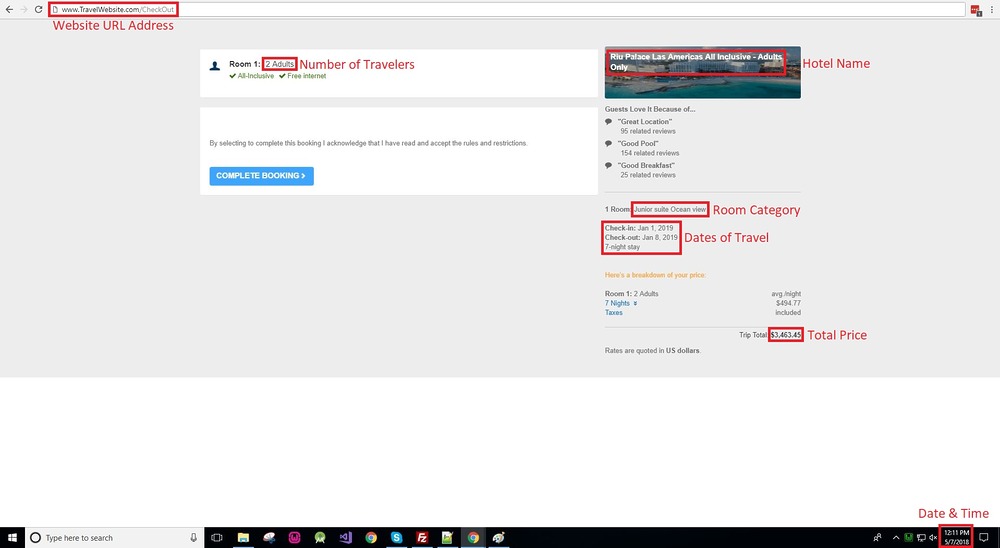
Still need assistance? Here's how to reach us:
-
Call or chat with us anytime at 844-948-3911 for friendly support 24/7/365.
- Need tech support? Call us at 312-818-3227
-
Email us at guestservices@destify.com.
-
Manage your booking details through your Dashboard.
Our Guest Services team is here to answer your questions, provide guidance, and ensure you receive excellent service for your destination wedding travel. We're looking forward to assisting you!
